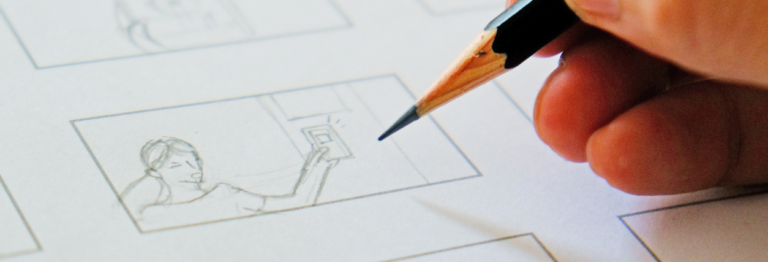Why Do Marketers Screw Up Facebook Videos? 6 Mistakes and How to Fix Them
by Catie Foertsch
We all know that video gives us the best opportunity to engage with our customer base. And we also know that with its 1 billion active daily users, Facebook more than any other social media network is where our customers live.
So why is it that lots of Facebook video content is a big, flat, un-engaging, un-compelling Meh? Why do we find it so easy to scroll right by so many videos? If marketers go through all the trouble and expense of creating video specifically for Facebook, why don’t they get it right?
Why do marketers screw up Facebook videos?
As a Boston video production company, we work with marketers on a wide range of video projects. More and more, Facebook videos are a component of those projects. We see how marketers want the best possible performance from their videos, and we know that getting Facebook videos wrong isn’t a matter of not caring. It could be not knowing best practices – or it could be the assumption that best practices are difficult to figure out and follow.
But creating effective Facebook videos is not hard, if you know how to do it. And they won’t blow your video budget.
Below are the most common, most damaging mistakes marketers make with Facebook videos – along with how to fix them.
Mistake #1 Not starting your video with your most compelling video shots
Everyone does it, and you do it too. You scroll through your Facebook feed until you see something that’s interesting. If it’s a video, you give it a couple seconds, and if it’s not very compelling, you scroll past it. And you’re not alone. All across the vast Facebook universe, the average video posted is longer than 3 minutes, but the average watch time is just 10 seconds – and falling.
Because the average watch time is 10 seconds, lots of videos get watched for more than 10 seconds. Which means plenty get watched for less than 10 seconds.
So why, when you’re creating video for Facebook, wouldn’t you put your most exciting, most emotional, most engaging video shots right there at the beginning of your video, so you can capture people’s interest and get them to keep watching your video? Why would you start slow and save your best for later?
Probably because traditional storytelling often depends on building interest. You start slow, and you build toward the finish. But on Facebook you don’t have time to start slow. You have to capture people’s interest immediately, and you have to do it visually – because on Facebook it’s all about visual. You still have to tell a story, but you have to do it in a way that hooks people in the first couple seconds.
So don’t save your best video shots for last. Lead with your best.
Mistake #2: Not including captions or onscreen text
On Facebook, up to 85% of videos are watched without sound. This means that nearly 9 in 10 videos play without the viewer listening to them.
And yet, when I scroll through my Facebook feed there are so many videos with no text to tell me what’s being said and what’s-it-all-about. So if I’m watching with no sound, like almost everyone, my brain has a choice: try to figure it out, or keep scrolling. Guess which one wins?
Adding captions to your Facebook video isn’t hard – Facebook has an auto-generator that will analyze your video and create captions for you. Simply upload your video, click Edit Post, then click Captions, then Auto-Generate. Once you auto-create your captions, be sure to fix those that are incorrect.
For some videos, single words or simple phrases are more appropriate than captions – like this quick Facebook video we created to show what it takes to set up a video production studio for an interview:
So unless your video absolutely does not need one single word to communicate its story, make sure you help your viewers figure it out by adding some form of onscreen text.
Mistake #3: Not AB testing your Facebook videos
Facebook has some pretty powerful video metrics, and you can use them to understand what your audience likes and what they don’t. Then, you can fine-tune your videos to increase performance.
So how do you understand what your audience wants more of? You test, one variable at a time. It’s called AB testing, because you’re testing A against B to see which one works better.
A word of caution: you might be tempted to test a whole bunch of variables at once, but if you do you won’t get any actionable information because you won’t know which variable, or combination of variables, gave you the best result.
That’s why it’s important to test just one variable at a time. Everything else in your two test videos must be identical, so you know with certainty which of your two variations works best.
Using AB testing, you can test all kinds of variables – from music selection to video length to color grading. Your onscreen text offers many more variables to test: color, font, size, placement.
All of your testing should be done to gather the data you need so you can answer one simple question: How do we create our videos so they perform the best they can?
Mistake #4: Running overt ads instead of telling a story
The average ad view on digital platforms is just 1.7 seconds. Which is about the time it takes to scroll past that ad.
Why? Because people aren’t on social media to watch ads. They’re there to interact with friends, and to access interesting content. Or, as put so concisely by Inc Magazine, “Remember Facebook is a social platform, not a merchant platform.”
If your video looks like an ad, people won’t watch it. Period.
But if your video is visually interesting and tells a compelling story – you’ll get lots of engagement. So think videos, not ads. Think stories, not ads. Think, what do my customers want to see? Not, what do I want them to see?
Mistake #5: Starting your video with a text or logo slate
How many times have you scrolled through your Facebook feed and seen what looks like a photograph of text – like the name of a business, or the title of your video. Like this:

Then, as you start to scroll past – because a static slate is boring – some kind of video starts to play. But you’re already scrolling, and you don’t care enough to go back to see what you missed.
Facebook videos have just a few seconds to grab viewer interest. Unless your static text is so incredibly interesting that viewers can’t look away, you’ll see much better results if you start your video with compelling video shots (See Mistake #1).
Mistake #6: Embedding YouTube videos instead of uploading your videos directly to Facebook
Think you can upload your video to YouTube and just embed it on Facebook? Think again.
Facebook’s algorithm gives preference to video uploaded directly to Facebook over video embedded from YouTube when deciding what to show in people’s news feeds.
Why does Facebook’s algorithm care where your video is embedded? According to Social Media Examiner’s Michael Stelzner, “It’s pretty clear that Facebook is directly going after YouTube.”
That’s right – YouTube and Facebook are not friends. They’re competitors, and Facebook isn’t going to help out its competitor. These days you don’t see many YouTube videos on Facebook, maybe because Facebook isn’t showing them to you. Or your customers.
So don’t sabotage your Facebook video’s performance by choosing to embed a YouTube video, or a video hosted anywhere else. Upload your video to Facebook directly, to get the very best visibility.
Facebook video best practices will keep evolving
In just a few years, Facebook has gone from mostly text to mostly images and videos. Some speculate that in the near future, it’ll be all videos. Keeping up with evolving best practices will ensure that your videos keep delivering the best possible performance – and the biggest bang for your video production buck.