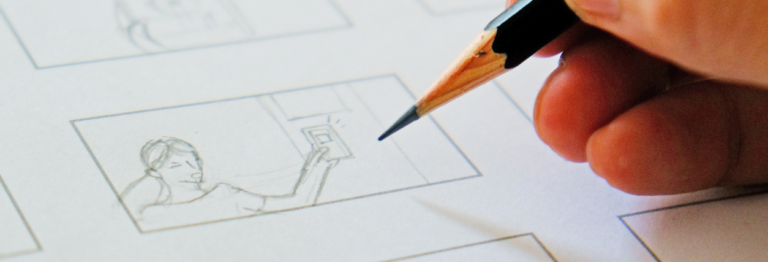What You Need to Know for Successful Multi-Camera Live Video Streaming
by Catie Foertsch
If you have an upcoming event and you want live video streaming, you’re thinking about the end product: you want your event up on the web, and you want people to see it. But before that can happen, there are an awful lot of moving parts that have to come together. And there’s a lot that can go wrong. Here’s what you need to know to make sure your event is successfully live streamed.
What is Multi-Camera Live Video Streaming?
Today, anyone with a cell phone can live stream an event. But while cell phone video streaming is easy, it doesn’t provide anywhere near the professional look your corporate or institutional event requires.
Multi-camera live video streaming uses video from several live cameras, and switches between those video feeds to create a highly produced, highly professional live streamed broadcast.
In a nutshell, you’re creating a live TV show.
Of course the success of your live streaming depends on having good cameras and good camera people. But most of the work actually happens before the event – and this is where things can go wrong.
What happens before the event?
Set-up
Your video crew will schedule three or more hours before the event, for set-up and testing. This can be done the day before (if the room is available) or day of.
Exactly how much time is needed depends on the number of cameras, and on whether your video crew is also doing lights and audio.
You can have as few as two or three cameras, or for a really high-end look, you can use six or eight, or more. Depending on the room, some or all of the cameras may need to be set up on platforms.
Take a look at the image above this post – it’s from a four-camera live video streaming shoot we do for MIT’s Media Lab Conversations series. Three cameras are on platforms, and one is at floor level.
Before your event, each camera will be positioned, and then a cable will be laid to connect it to the control room equipment. Cables – except for those to roaming cameras -will be taped down to avoid tripping hazards.
Equipment
 All those video signals feed into a single live video switcher, which is the magic box that allows the director to choose which camera angle he or she wants to make ‘live,’ and then to cut from view to view.
All those video signals feed into a single live video switcher, which is the magic box that allows the director to choose which camera angle he or she wants to make ‘live,’ and then to cut from view to view.
Your video company will also need to create and upload the lower third titles if your event features speakers or a panel discussion. If your event is a performance, you may not need titles.
If the speakers are projecting Powerpoint slides, a feed from the AV company or the laptop the speakers are using is required, so the slides can be added to the video stream.
And, you’ll also need an audio feed. If you’re using an AV company to provide room audio, they will send the audio feed to your video team. If not, your video company will use multiple microphones and an audio switcher to generate the unified audio signal that will be married to the unified video signal.
Internet access
While live video streaming works with wi-fi, you know how variable wi-fi performance can be, especially with a large audience Tweeting and checking their email. That live audience can and will suck up the bandwidth you need to successfully live stream, leaving you with performance issues, or no live streaming at all.
Our rule of thumb is to require a dedicated hard-wired Internet connection, so that we can send the video signal up to the streaming service with 100% reliability.
Because of internal firewalls, bandwidth limitations and fluctuating data rates, it’s a good idea to have one of your IT people available before your event to make sure the Internet connection is functioning properly.
Download bandwidth
If your event is live-streaming a presentation that people in your company are going to watch, your download bandwidth may be an issue. If everyone is at their desk trying to watch the live stream, your bandwidth can quickly be overwhelmed, causing the signal to tank so that no one can watch.
If you’ve got hundreds of people in the same building, consider setting up viewing centers in large conference rooms and your auditorium or cafeteria, so that groups of people can gather and watch the presentation on a single screen. This will drastically cut down on the number of devices trying to access the video stream via your internet connection.
Streaming service
Some companies have an internal service, but most use external services like Knovio. Different levels of service are available – starting at the low-end, which are not ad free, are branded, and don’t allow you to embed onto your own website. Higher-end service is ad-free, can be password-protected, and can be played in an unbranded player and embedded onto your website. And the ultimate service, offered by OpenExchange, embeds your live stream in an interactive multimedia player, with synchronized slides and instant conversion to on-demand content at the end of the show.
Testing
As you can see, the set-up is quite complex, which is why pre-event testing is critical. Your crew needs to test:
- Each camera connection
- Each camera shot
- Each camera white balance
- The audio feed
- The graphics feed
- The signals to the switcher
- The audio and video synchronization
- The Internet connection
- The signal to the live streaming service
- The streaming video from the live streaming service back down to a laptop
It’s not unusual to find that one or more components need adjustment. This is when your video crew will fine-tune cameras, adjust tripod height, double-check cable connections, and test stream to make sure all is well with your Internet connection and the streaming service.
About 15 minutes before show time, camera operators will go to their cameras and make final tweaks to their shots until the director is satisfied. Then, a few minutes before the event commences, they’ll start recording.
What happens during your event?
 Each camera operator will be wearing a headset and microphone, as will the people in the control room. This communication system is critical, because the director needs to give constant instructions and feedback to the camera crew.
Each camera operator will be wearing a headset and microphone, as will the people in the control room. This communication system is critical, because the director needs to give constant instructions and feedback to the camera crew.
Once your event starts, things move very fast.
The director selects the live shots he wants and switches between them. He instructs the camera crew to change their shots as needed. The technical director monitors audio levels and camera images, and provides onscreen graphics as requested by the director. Everyone is focused on doing his or her job.
What happens after your event?
Now it’s cleanup time. All the equipment that took hours to set up is torn down, packed up, and removed. In an hour or so, your space is back to where it was before your event.
Your live stream has been recorded as it was uploaded, and can now be available for on-demand viewing.
What can go wrong?
As you can see, most of the work that makes your live video streaming successful must be done prior to your event, during planning and set-up.
There are many, many potential failure points.
Your vendor might not test the Internet connection, which could lead to insufficient bandwidth for successful streaming without stuttering. Or there may be firewall issues they don’t know about that prevent streaming altogether.
Your vendor might not pre-test the connections they receive from the AV company. They might have outdated equipment that can’t mesh with the AV company’s equipment. They might arrange to use a live streaming service that doesn’t provide the options you want – or they might bill you for options you didn’t ask for.